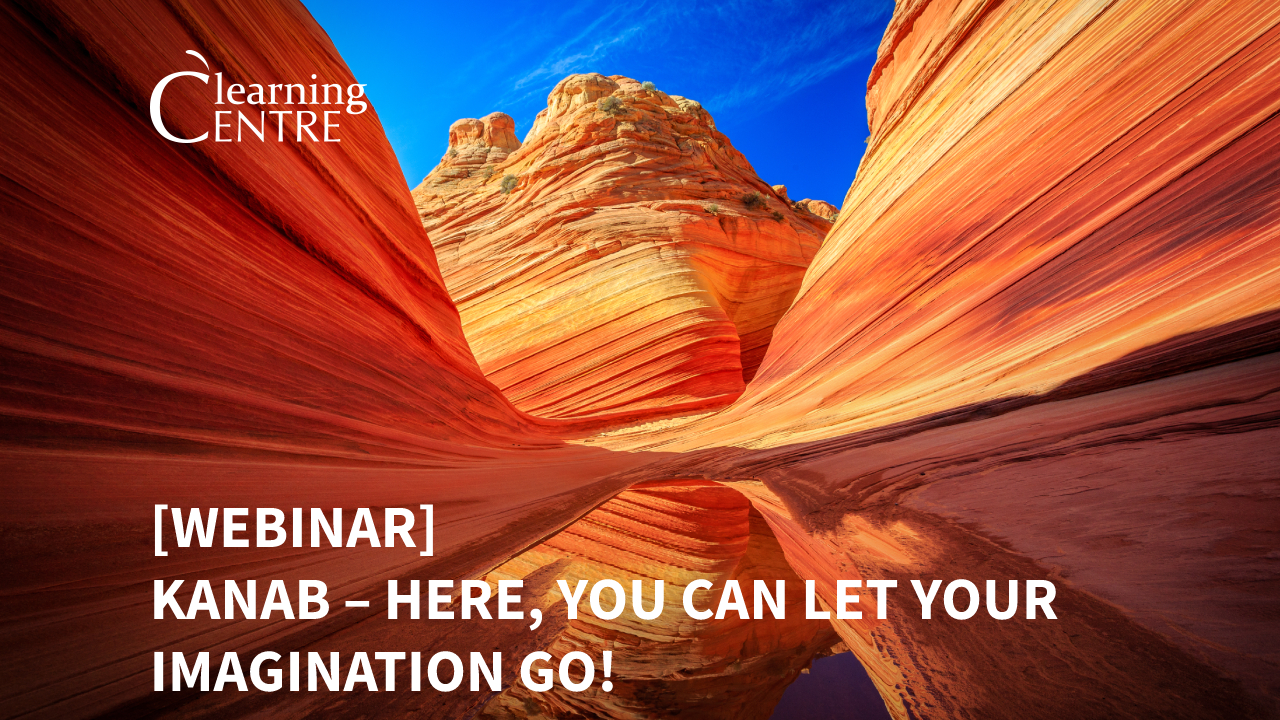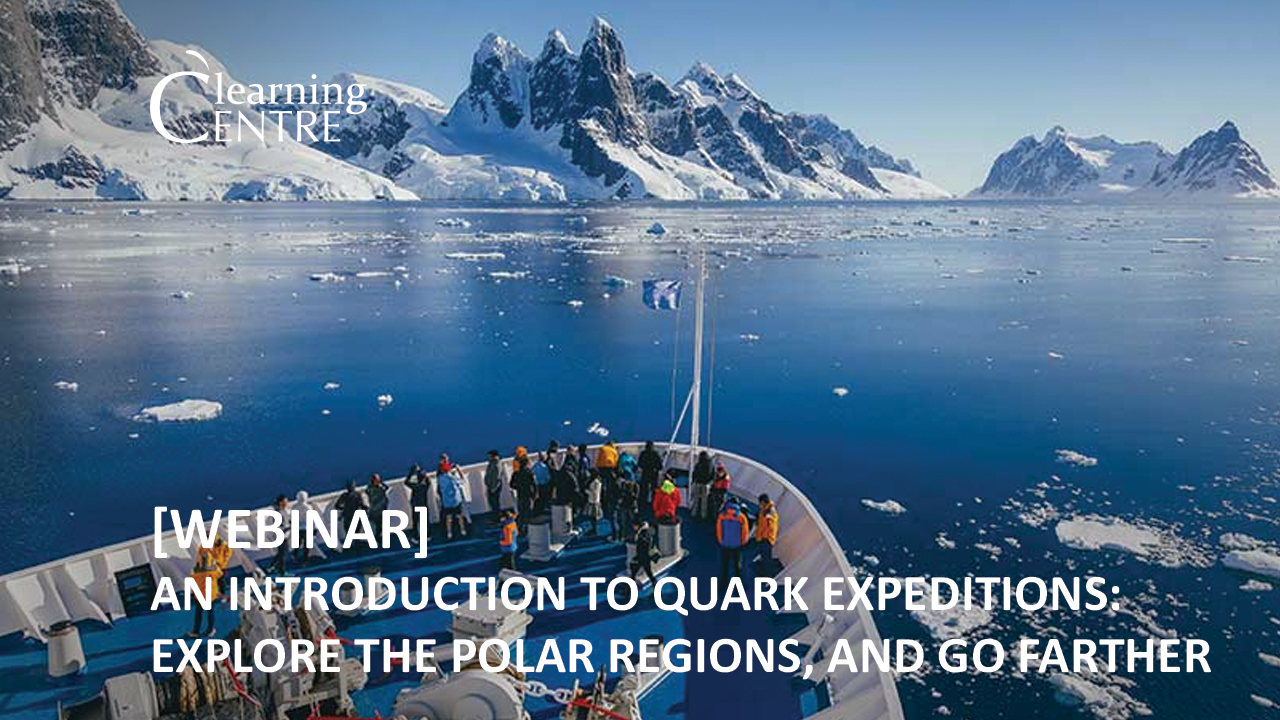H2 [Bold] [Italics]
H3 [Bold] [Italics]
H4 [Bold] [Italics]
Paragraph [Bold] [Italics]
SPECIAL TEXT BLOCKS BELOW
This is a Blockquote Text Block.
OR
Alt Highlighter Text Block. This style cannot be changed and is affixed to site layout.
This is a Preformatted Text Block. Code is usually placed in here to copy and paste from.
- bullet point default 1
- bullet point default 2
- bullet point default 3
- numeric default 1
- numeric default 2
- numeric default 3
If this was a plain hyperlink.
If this was a button hyperlink. Click Here [BLACK] OR Click Here [WHITE] OR Click Here [BLUE] [Button colours are affixed style of the site.]
[The above is text style samples. This cannot be changed, it’s affixed to the layout, it’s more a sample of what is available to use for text and it’s styling. Colours, for most part, can be changed.]
To the right are section separators / dividers styles available. Colours are customizable.
- Animatable text separator / divider
- Dash line separator/ divider
- Solid line separator/ divider
- Zigzag line separator/ divider
- Dotted line separator/ divider
The line colours can change. For #1, you cannot change the text style, recommended to use emojis or decorative text to change it up like heart, stars, diamonds, etc. to make it more interesting.
Changing text is possible, not colour, but can animate.
Design Columns That Content Goes Into
This is a dual column row.
This is a dual column row.
This is a single column row.
This is a dual column row with the right-side dominant.
This is a dual column row with the right-side dominant.
This is a dual column row with the left-side dominant.
This is a dual column row with the left-side dominant.
This is a triple column row.
This is a triple column row.
This is a triple column row.
Below is one of the simpler designs we can do for a slider mechanism.
There are other options, but only 2 shapes, rectangles and circles available. There are some variations of animation that is possible.
Below are samples of an image gallery variants we’d support.
Grid based image gallery will pop open images into a new tab. Ideal for sharing hi-res images for agents to download.
Slider and grid based image gallery will have the images slide through with a grid available below.
Below is a samples of an interactive elements.
Note, if a client has an embed code we can test for conflict for other interactive blocks. These would be custom blocks, not native to this microsite. Ex. PlayBuzz Quizzes, Rapt, Spott, Wirewax, Matter Port, etc.
Hover Box Element
Hover Box Element [Question or Fact here]
When the mouse hovers, the text content is revealed, when the mouse leaves it goes back to the image.

Lorem ipsum dolor sit amet, consectetur adipiscing elit. In pharetra pretium magna, et egestas libero sodales vel. Quisque mattis volutpat lacus at vestibulum. Duis id risus eros. Nunc mi nunc, tincidunt eget ultricies sit amet, ullamcorper vel enim. Aenean id neque a magna feugiat facilisis vitae convallis quam. Praesent vel ipsum orci. Nunc pellentesque augue nec leo pretium, consequat convallis lectus pretium. Ut aliquet hendrerit molestie.
Aliquam est tortor, facilisis vel pulvinar eu, lobortis a diam. Nunc tristique dignissim quam, id eleifend nisl consectetur volutpat. Integer sagittis quam sit amet turpis posuere, at aliquam ligula condimentum. In accumsan quam nec orci malesuada, sit amet molestie neque elementum. Sed consectetur vehicula justo, sed mollis velit sagittis ac. Praesent efficitur non odio vitae sodales. Praesent iaculis tortor in quam facilisis, vitae accumsan nunc convallis. Vivamus et hendrerit quam. Maecenas risus mauris, aliquam a venenatis non, posuere eu sem. Cras odio justo, malesuada eu interdum nec, molestie non mauris. Mauris vel elit augue. Duis ligula risus, tempor sit amet massa sed, consectetur facilisis nunc. Curabitur venenatis diam mauris, in fermentum ante luctus et. Curabitur ut purus ac sem gravida dignissim. Interdum et malesuada fames ac ante ipsum primis in faucibus.
Text box is optional, it could be that all these videos are there own tabs.
Use as an FAQ Button, Fact Button, Listing of Contacts, Etc.
This feature can exist in the tab or outside of the tab. It’s just a sample of what’s possible to make it look neat as possible when there’s a lot of info and you just want to condense specific items. Like FAQ answers, contacts for BDMs, etc.
Example: Resource Links
Compilation of links can be placed here.
Example: Drop Down For Downloading PDFs.
You can insert and image and then have that image link to a PDF.
![Demo 1 – [Title Here]](https://www.travelweeklearningcentre.com/wp-content/plugins/revslider/admin/assets/images/transparent.png)